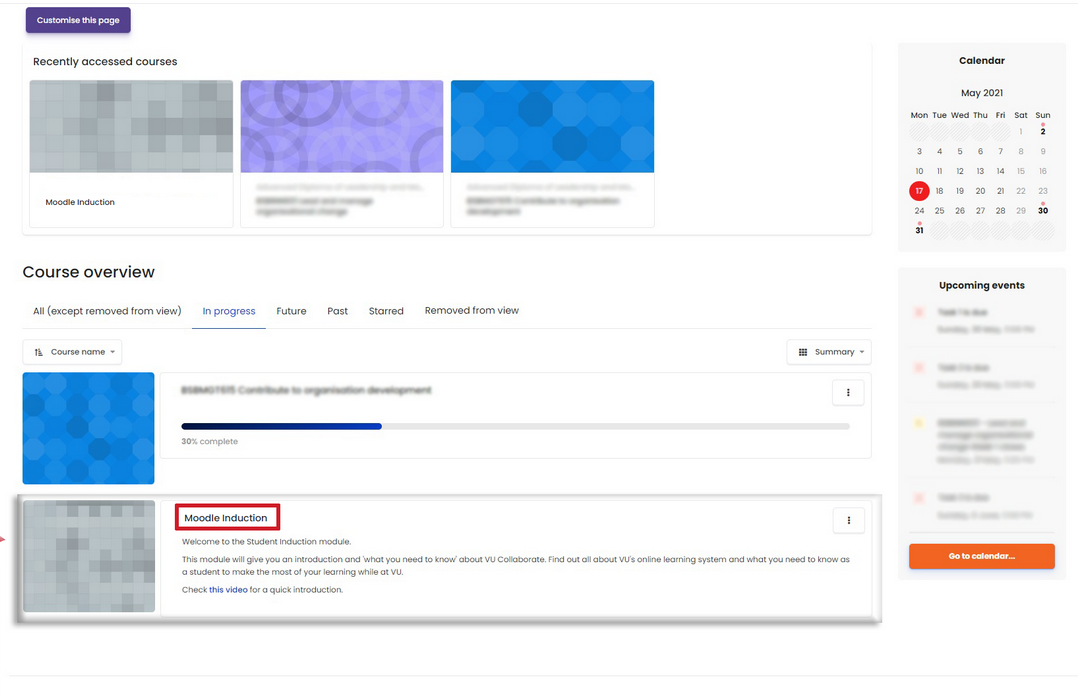FAQ
Moodle is a learning management system that is used by the college to provide course materials, allow students to submit or complete assessments, and to participate in discussions.
When you study at Mars Institute, you will be able to access Moodle sites for each of your subjects and for some extracurricular activities.
We use Moodle to access important documents (like announcements, workbooks, lecture slides and quizzes), to submit assessments, to complete assessments like quizzes, to check your grades for assessments and to participate in discussion forums.
Once you have received your Confirmation of Enrolment and have attended Induction, you will be provided with an MI email, username and password for Moodle and other resources.
If you have your login details for Moodle, click on the Log in button (upper right corner of this screen) and enter your username (your MI email) and password. This is what the Log in button looks like:
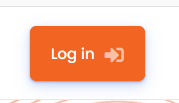
Although important aspects for Moodle are covered during Induction, we have created a separate unit called ‘Moodle Induction’. Please enter the unit to access written and visual instructions and guides.
This is where you need to go: